Report this
This content is unable to be reported for removal as it has already been reported, has been reviewed by our moderators or is beyond moderation age.
If you really feel it needs to be removed, please contact support.
Please choose the reason you are reporting this photo
Additional comments
Remove this
This content is unable to be removed as it has already been reported, has already been approved to remain here by a member of our admin team or is beyond moderation age.
If you really feel it needs to be removed, please contact support.
Please choose the reason you are removing this photo
Additional comments
I think this content may be illegal
or
Correct details
Subject
Category
NOTE: This is a profile pic, so please moderate it accordingly.
NOTE: This is a personal album pic/vid, so please moderate it accordingly.
Keep on site
Review subject & category
Is male
Remove from site


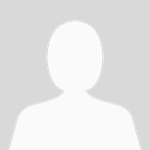


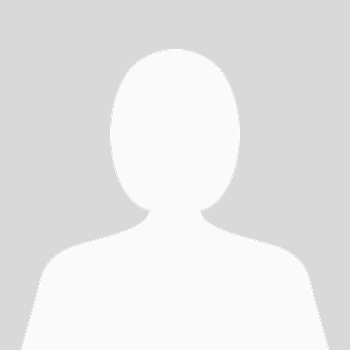






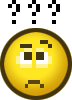













 If i go down you all go down wiv me
If i go down you all go down wiv me 

